Update name or date of birth
Update address details
Portal
- Log in to My Resolution Life portal
- From the dashboard → More policy details
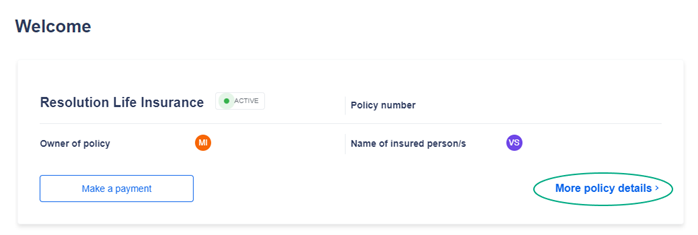
- My profile → Address details
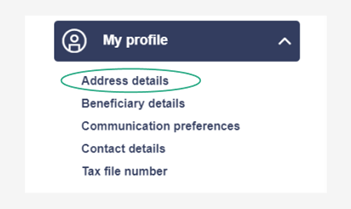
- Edit relevant information
![]()
Website
Go to Find a form to find the relevant form for your product
Update contact details
Portal
- Log in to My Resolution Life portal
- From the dashboard → More policy details
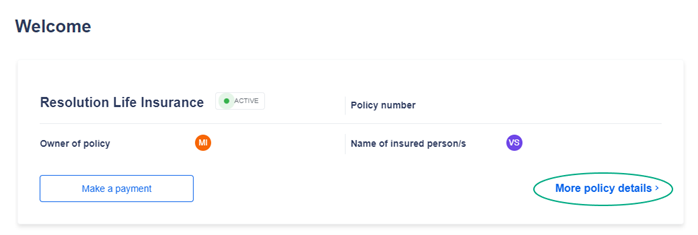
- My profile → Contact details
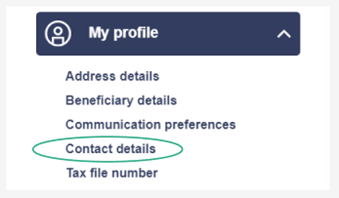
- Edit relevant information
![]()
Website
Go to Find a form to find the relevant form for your product
Update communication preferences
Portal
- Log in to My Resolution Life portal
- From the dashboard → More policy details
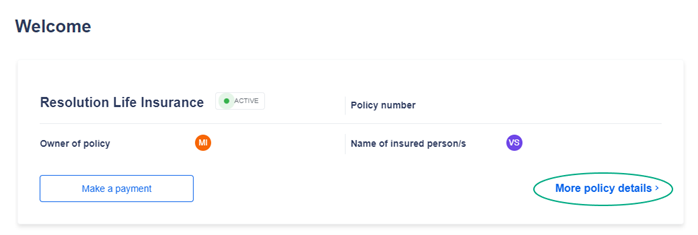
- My profile → Communication preferences
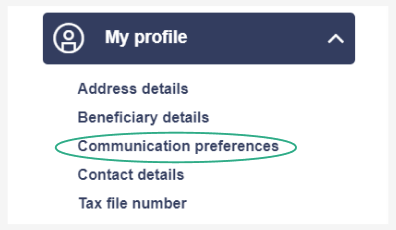
- Edit relevant information
![]()
Website
Go to Online enquiry, complete and submit the form for your product
Update beneficiary details
Portal
- Log in to My Resolution Life portal
- From the dashboard → More policy details
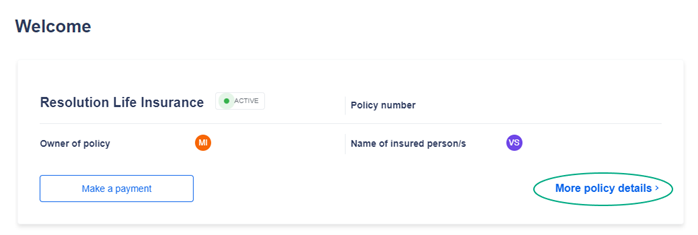
- My profile → Beneficiary details
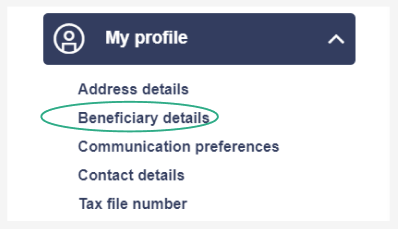
- Add beneficiary and follow the prompts OR
- Select beneficiary from the list and edit details OR
- Complete default enquiry form
![]()
Website
Go to Find a form to find the relevant form for your product
Update tax file number
Portal
- Log in to My Resolution Life portal
- From the dashboard → More policy details
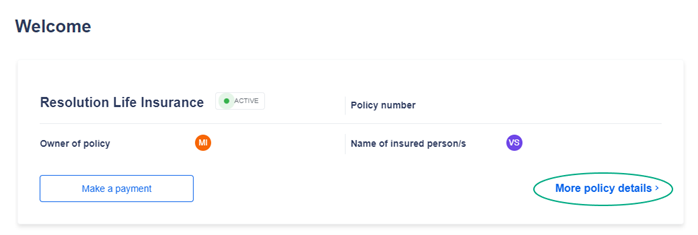
- My profile → Tax file number and add TFN in provided field
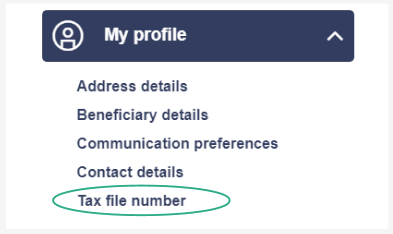
![]()
Website
Go to Find a form to find the relevant form for your product
Need more general information?
Take a look at our FAQs
Adjust cover
You can request a quote to adjust your existing insurance policy using the Cover adjustment tool which is currently available for the following product sets:
• Risk Protection Plan
• Business Risk Protection Plan
• Income Protection Plan
• Quick Start
Adjustments you can make when using the tool include:
• Viewing your current level of cover and premium details in My Resolution Life
• Reducing your cover amount to potentially lower your premiums
• Changing your income protection waiting and benefit periods with ease
• Receive quotes in real time
To do this, Log in to My Resolution Life portal
1. From the dashboard → More policy details
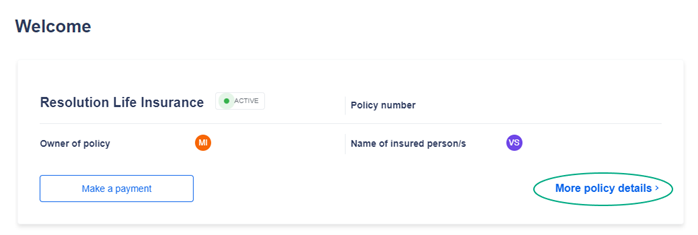
2. Select Manage my cover → Cover adjustment tool

You will then be guided through the steps to get a quote for your cover adjustment.
For any products not listed above, continue to use the relevant enquiry form which you can find in the left-hand menu under “Manage my cover”.
Update occupation rating
If you do not have a quote:
If you have not been issued with a quote in the last 30 days that accurately reflects your current occupation title and duties, you’ll need to submit a form or contact us to arrange one, before we can update your occupation rating. Alternatively, please reach out to your financial adviser to obtain one for you.
![]()
Website
- Go to the Online enquiry form
- Select Reason for enquiry → Make changes to my policy
- Select Type of enquiry → Request a quote for updating occupation rating
- Answer all of the questions and complete all other required details
- Submit form

Contact us
For assistance with obtaining a quote, please Chat or Call us. For Chat operating hours and other contact details, please go to Contact us - Resolution Life
If you have a quote:
Once you have received your quote, you can continue the process of updating your occupation rating. This request needs to be submitted to us within 30 days of the date you received your quote.
![]()
Website
- Go to the Update occupation rating form
- Complete all required information
- Upload quote and submit form
Update smoker status
Portal
- Log in to My Resolution Life portal
- From the dashboard → More policy details
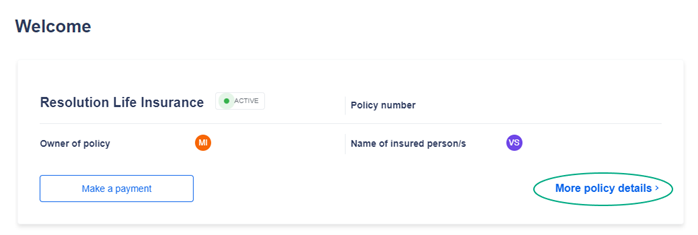
- Manage my cover → Update smoker status and complete questionnaire
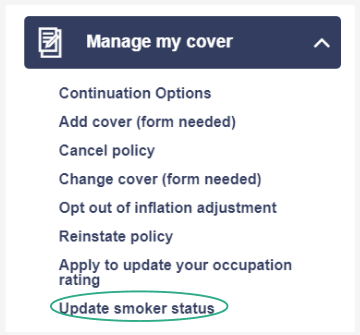
![]()
Website
Go to Find a form to find the relevant form for your product
Reinstate policy
Portal
- Log in to My Resolution Life portal
- From the dashboard → More policy details
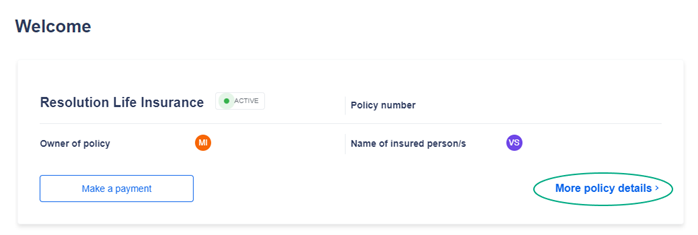
- Manage my cover → Reinstate policy and complete questionnaire
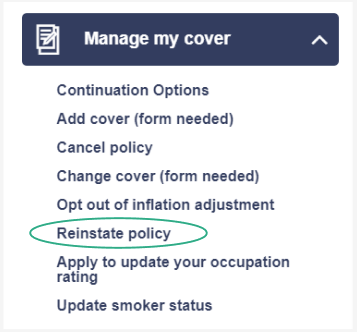
![]()
Website
For assistance with reinstating your policy, please speak with one of our agents via Chat (in the bottom right corner). You can view our Chat operating hours at Contact us - Resolution Life
Opt out of inflation adjustment
Portal
- Log in to My Resolution Life portal
- From the dashboard → More policy details
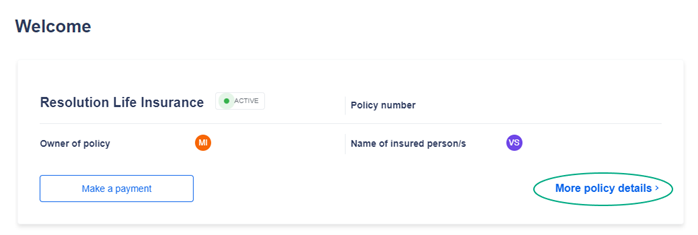
- Manage my cover → Opt out of inflation adjustment
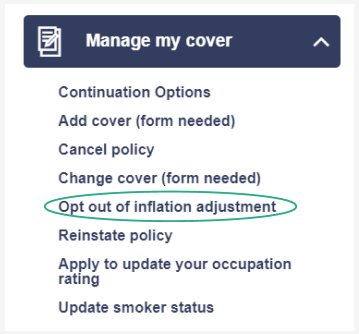
![]()
Website
For assistance with opting out of inflation adjustment, please speak with one of our agents via Chat (in the bottom right corner).
You can view our Chat operating hours at Contact us - Resolution Life
Need more information?
Take a look at our Product information FAQs
Statements
Portal
- Log in to My Resolution Life portal
- From the dashboard → More policy details
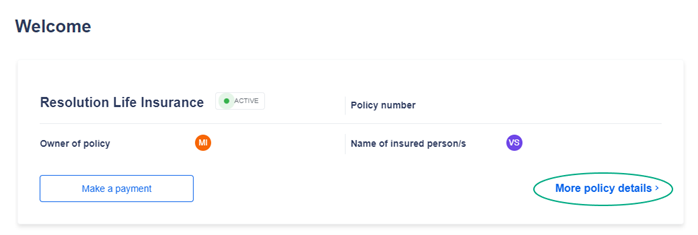
- Statements and correspondence → View statements and correspondence
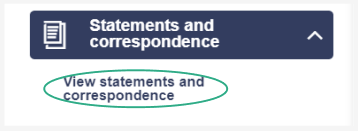
![]()
Website
- Go to Online enquiry
- Select Reason for enquiry – Enquire about my policy
- Select Type of enquiry - Statement request
- Complete and submit the form
Forms
Portal
- Log in to My Resolution Life portal
- From the dashboard → More policy details
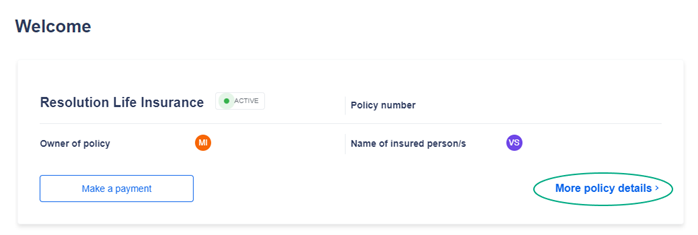
- Documents and forms → Forms
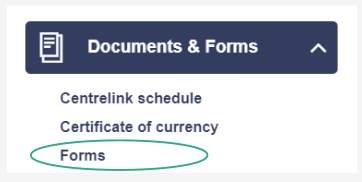
- A list of forms relevant for your policy is collated
![]()
Website
You can find relevant forms for your product at Find a form
Make a payment
Portal
- Log in to My Resolution Life portal
- From the dashboard → More policy details
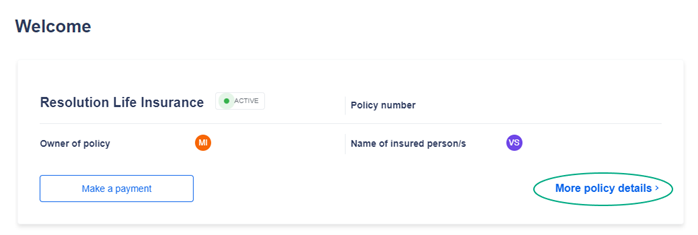
- Payments and transactions → Make a payment
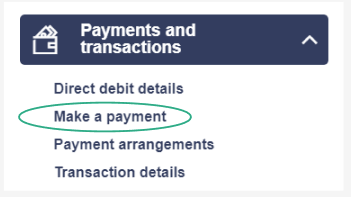
- Follow prompts to complete payment
![]()
Website
For information on how to make a one-off or regular payments please go to Make a payment
Direct debit
Portal
- Log in to My Resolution Life portal
- From the dashboard → More policy details
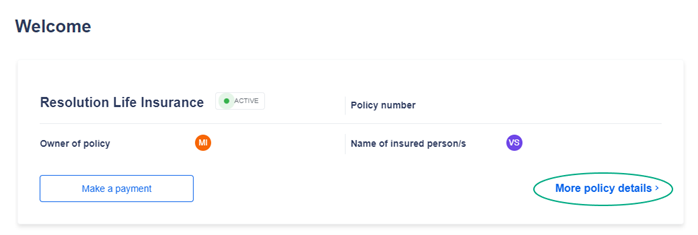
- Payments and transactions → Direct debit details
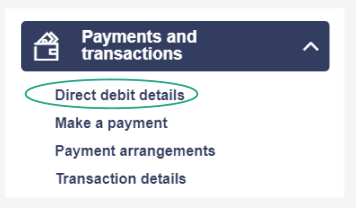
- Update or enter your bank account or credit card details
![]()
Website
If you would like to make any changes or set up your direct debit details, please go to Make a payment
Update banking details
Portal
- Log in to My Resolution Life portal
- From the dashboard → More policy details
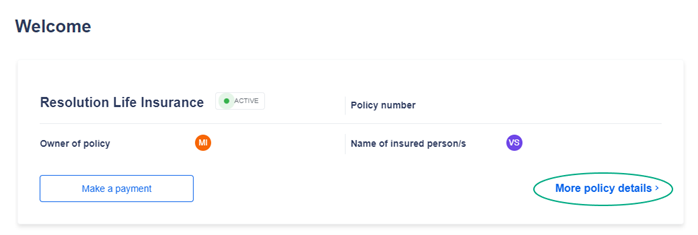
- Payments and transactions → Direct debit details
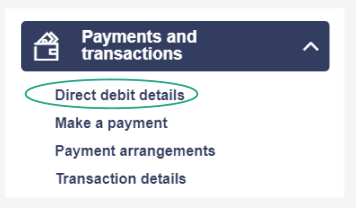
- Update or enter your bank account or credit card details
![]()
Website
To set up or change a direct debit please go to Make a payment - Resolution Life
Set up frequency of payments
Portal
- Log in to My Resolution Life portal
- From the dashboard → More policy details
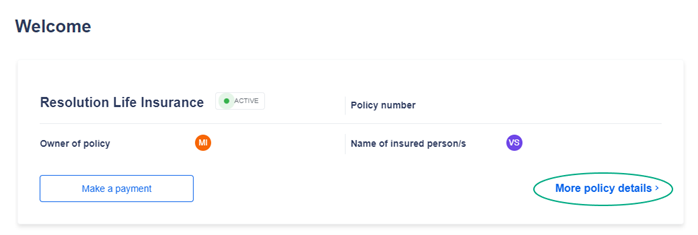
- Payments and transactions → Other payment arrangements
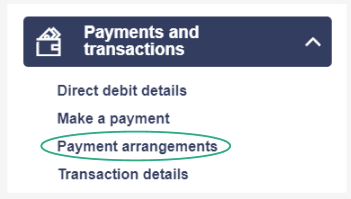
- Complete and submit the form
![]()
Website
For assistance with setting up payment frequency, please speak with one of our agents via Chat (in the bottom right corner).
You can view our Chat operating hours at Contact us - Resolution Life
Transaction details
Portal
- Log in to My Resolution Life portal
- From the dashboard → More policy details
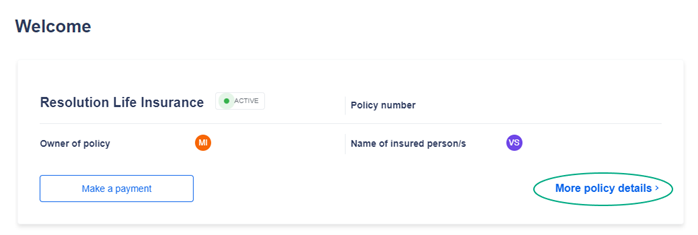
- Select the Transactions tab
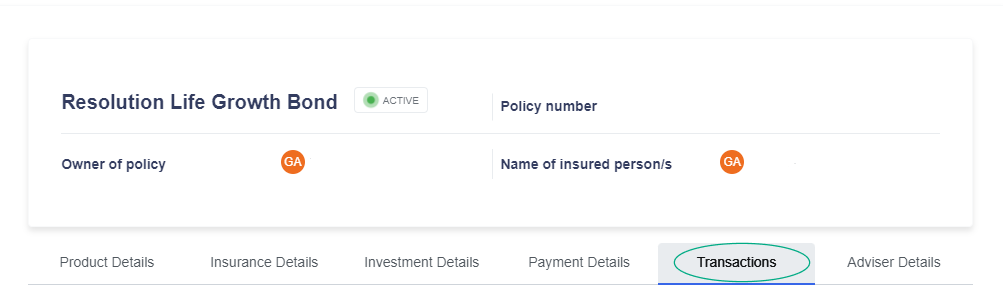
![]()
Website
For assistance with obtaining a transaction history please go to Online enquiry - Resolution Life - complete and submit the form for your product
Need more information?
Take a look at Payments and withdrawals FAQs
Make a claim
![]()
Website
For more information on how to make a claim please visit Make an insurance claim - Resolution Life
Need more information?
Take a look at Claims FAQs
Withdrawals and maturities
Portal
Full withdrawal
- Log in to My Resolution Life portal
- From the dashboard → More policy details
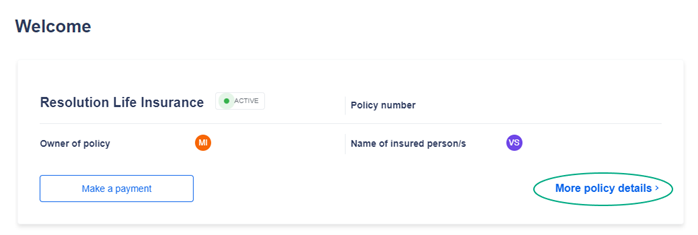
- Withdrawals → Full withdrawal
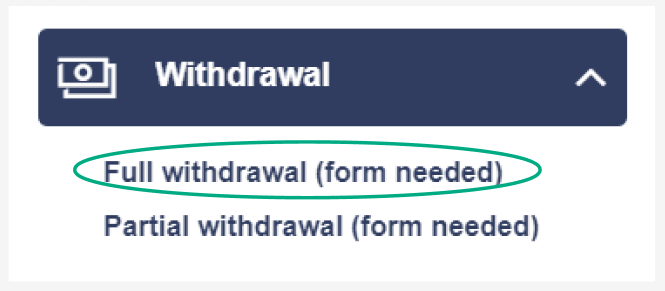
- Complete form and submit
Partial withdrawal
- Log in to My Resolution Life portal
- From the dashboard → More policy details
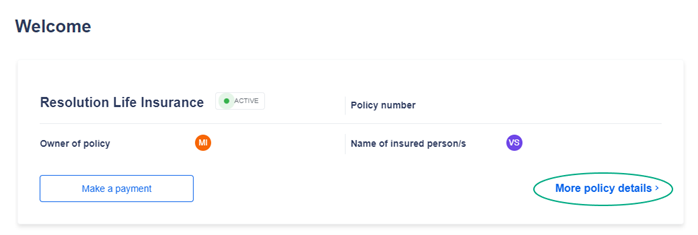
- Withdrawals → Partial withdrawal
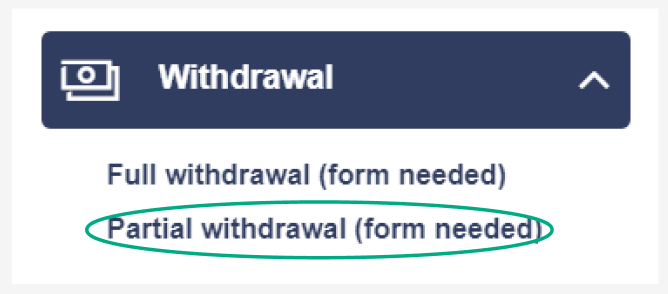
- Complete form and submit
![]()
Website
Go to Online enquiry - Resolution Life - complete and submit the form for your product
Balance
Portal
- Log in to My Resolution Life portal
- From the dashboard → More policy details
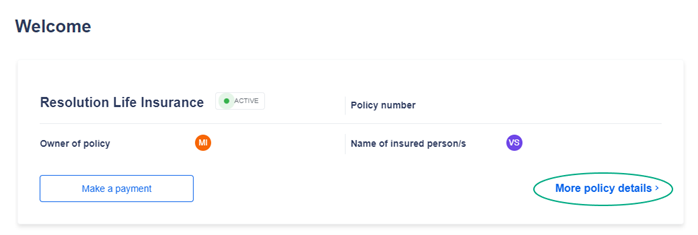
- Select the Investment tab to view balance
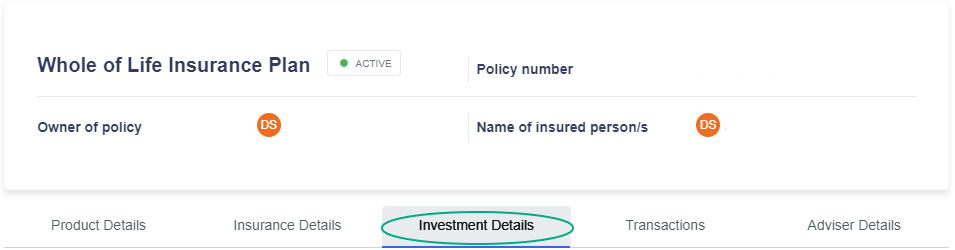
OR
- Select Statements and correspondence from menu to view balance
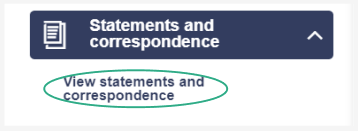
![]()
Website
For assistance with finding your balance, please speak with one of our agents via Chat (in the bottom right corrner).
You can view our at operating hours at Contact us - Resolution Life
Find a financial adviser
An Adviser Business helps people to achieve their goals in life by creating financial plans for managing money, building wealth and reducing debts.
Many provide advice on investments like shares or property and on ways to protect your wealth and lifestyle through products like insurance.
Since Adviser Businesses are independent of Resolution Life, we don't assign one to you. However, having a financial adviser is important, so you should choose one that fits your needs. You can pick a different financial adviser or adviser business to handle your advice needs. Remember, just as you can choose an adviser, they can also choose their clients.
For an adviser business to provide advice to Resolution Life policyholders, they must:
a) Have a distribution agreement with Resolution Life and
b) Have accredited advisers to give advice on some or all of Resolution Life's insurance policies.
Alternatively, you can commence an independent search for a new financial adviser via the Financial Advice New Zealand website to find an adviser in your area.
Both AdviceFirst and Wealthpoint can provide you access to an adviser who is accredited to provide an advice service for your Resolution Life policy type.
Changing an adviser
• To change your servicing adviser, the plan owner needs to complete the Authority to change your servicing adviser request and send to lifeadviseroperations@resolutionlife.co.nz
• The request should include the plan owner’s name, date of birth and address on the policy.
• Allow 5-7 business days for this request to be processed.
• The policy owner’, incoming and outgoing adviser will be informed of this change via email.
Important information
The content of this website is for information only, it does not contain any financial advice or other professional advice or make any recommendations about a financial product or service being right for you. The information provided by Resolution Life Australasia Limited ABN 84 079 300 379, NZ Company No. 281363, AFSL No. 233671 (Resolution Life), is of a general nature and does not take into account your objectives, financial situation or needs. Before taking any action, you should always seek financial advice or other professional advice relevant to your objectives, financial situation and needs, as well as consider the policy document for the product. Any guarantee offered in the product is only provided by Resolution Life.
Resolution Life does not make any representation or warranty as to the accuracy, reliability or completeness of material on this website nor accepts any liability or responsibility for any acts or decisions based on such information.
Resolution Life can be contacted at resolutionlife.co.nz/contact-us or by calling 0800 808 267.


